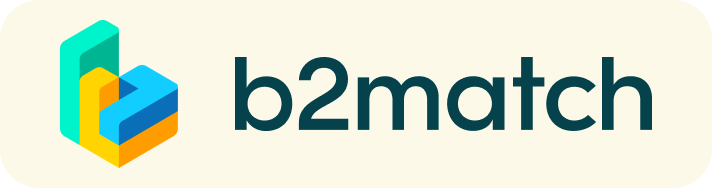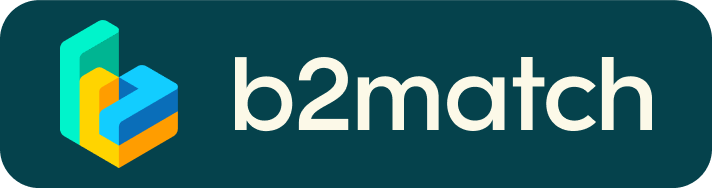Eventos virtuais de matchmaking - Como funcionam?
Um evento de matchmaking é uma forma rápida e fácil de encontrar potenciais parceiros de cooperação. 30 minutos passam rápido, mas são suficientes para construir conexões iniciais antes que a reunião termine e a próxima conversa comece.

1) Inscrição
Inscreva-se através clicando em Register.
2) Publique um perfil de negócios para mostrar suas necessidades
Crie um perfil de negócios claro e conciso para aumentar sua visibilidade na plataforma b2match.
Seu perfil deve descrever quem você é, o que você pode oferecer a potenciais parceiros, e com quem você gostaria de ter reuniões. Um bom perfil vai gerar significativamente mais solicitações de reuniões.
3) Pesquise perfis de participantes
Vá à lista de participantes (participants list) para descobrir quem está oferecendo oportunidades de negócios interessantes e promissoras.
4) Envie & receba solicitações de reuniões
Pesquise os perfis publicados dos demais participantes (published participants profiles) e envie solicitações de reuniões para aqueles que você gostaria de encontrar durante o evento.
5) Evento de Matchmaking
Acesse suas reuniões na área de Agenda (My Agenda), onde você tem sua agenda completa para o evento e a lista de suas reuniões. Verifique sua câmera e microfone e não se atrase!
Abaixo você encontrará instruções (em inglês) sobre como começar uma reunião virtual e quais são os requisitos técnicos para conduzi-las. Caso tenha qualquer dúvida, contate nossa equipe!
How to initiate a Virtual Meeting?
- Identify promising participants on the Participants list or the Marketplace page on the event's website. Once you found a suitable meeting partner, click on the participant's card in order to access their profile
- Use the Messages functionality to chat about common interests and availability.
- Click on the participant's preview if the participant is marked as Available
- Click Request Meeting, under the participant's photo, to request a meeting
- Check My agenda and Meetings for your schedule and your list of confirmed meetings.
- At the time of the meeting, go to the Meetings page and click on Start Meeting
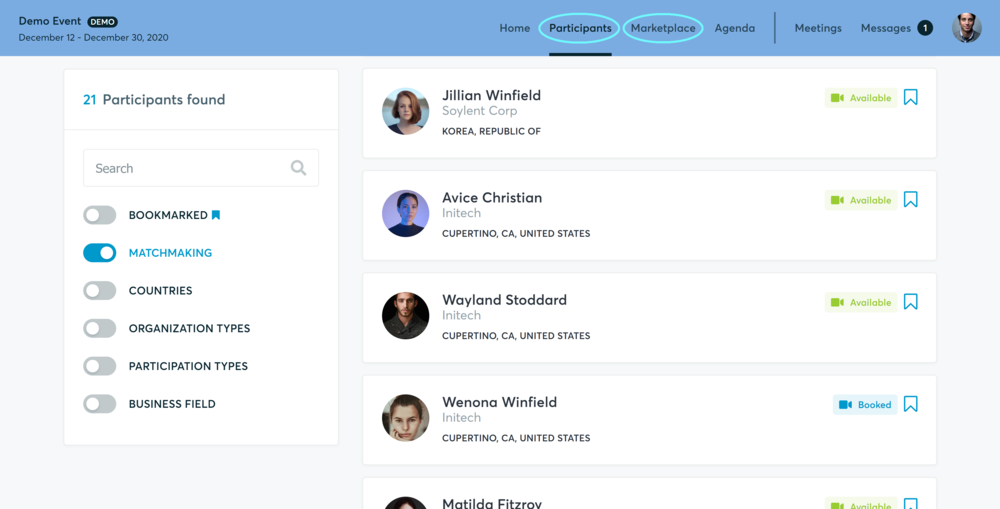
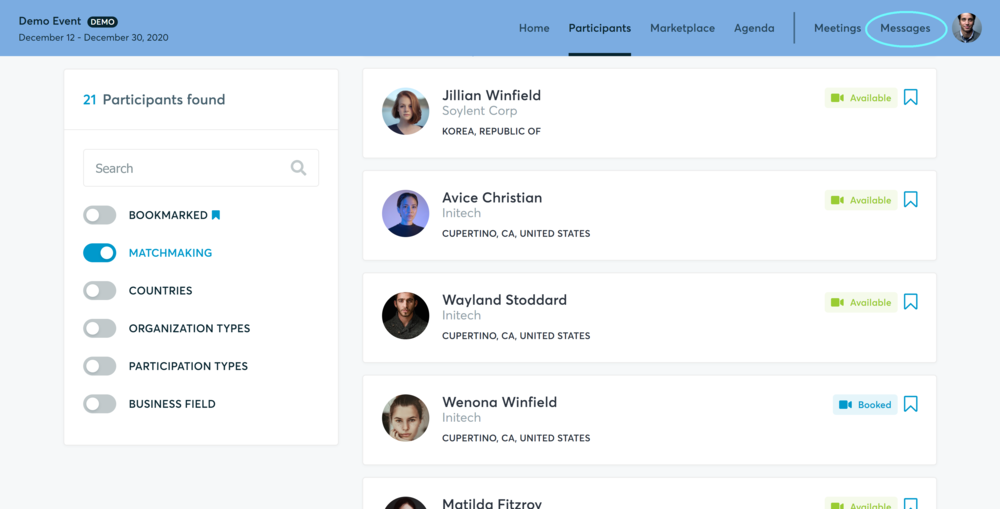
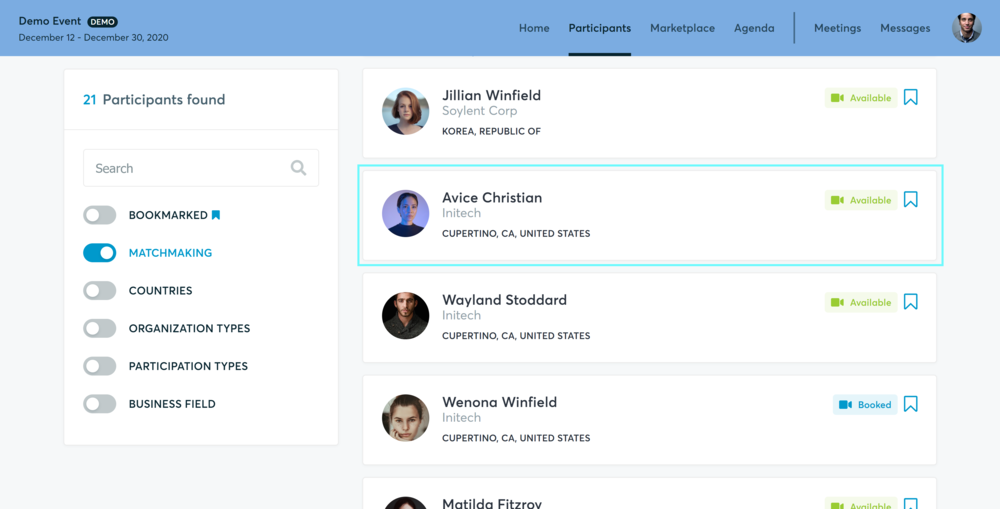
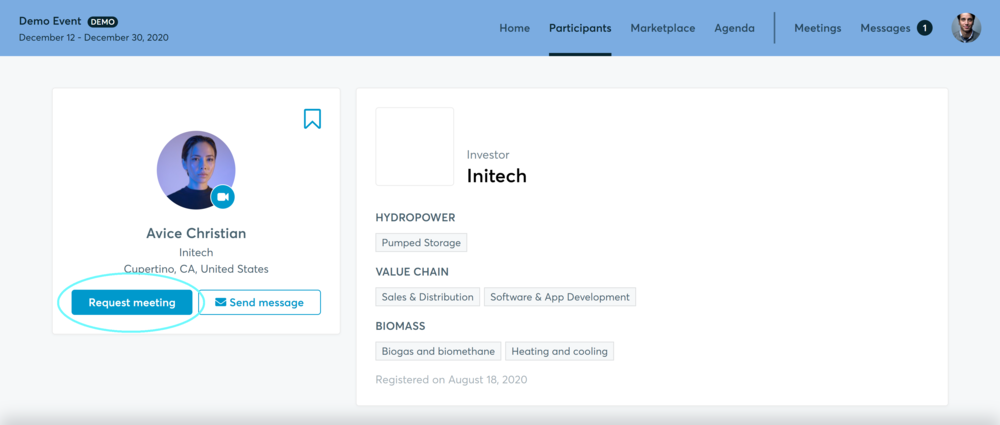
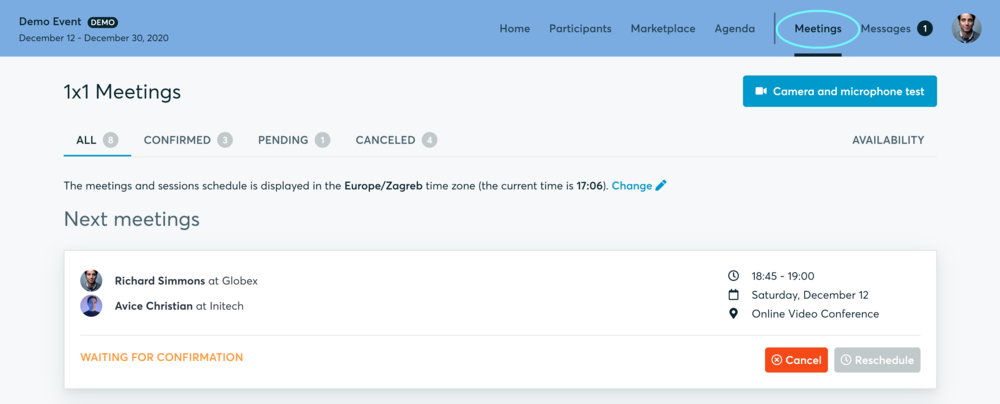
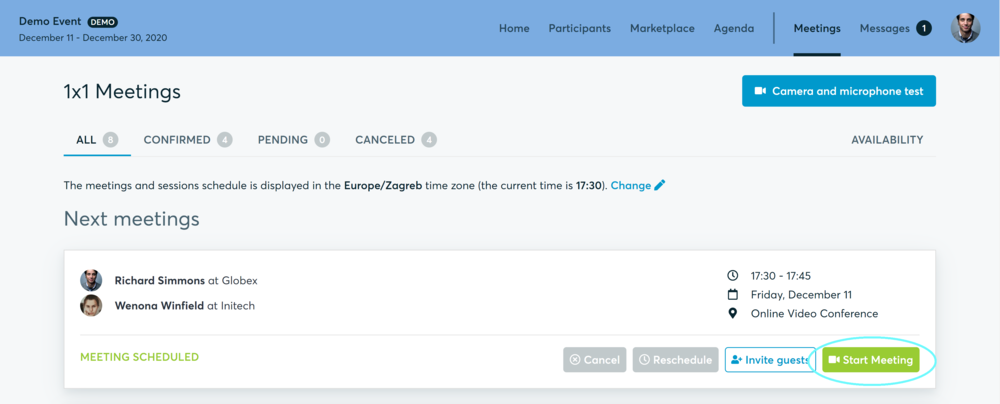
- You can invite guests through the Invite guests button, or share your screen through the screen sharing button
- A virtual meeting can be started at any given time before its ending time and it won't stop automatically, one of the participants has to end it
- The remaining time will be displayed on the top left corner
- The next meeting card will be displayed with one minute before the next meeting
- Clicking on Start Next Meeting will end the current meeting and will start the next one
Technical requirements for Virtual meetings
The virtual meetings take place through the b2match video tool, which is integrated in the b2match platform and it doesn’t need to/it can't be downloaded.
- install the latest version of your browser
Use a device with an incorporated webcam or a webcam. Without the camera, the meeting can still take place in the audio mode.
Microphone and camera
You can test your microphone and camera in your Meetings list, once you are logged in to your b2match profile. In order to do this, you need to click the blue Camera and microphone test and follow the instructions.
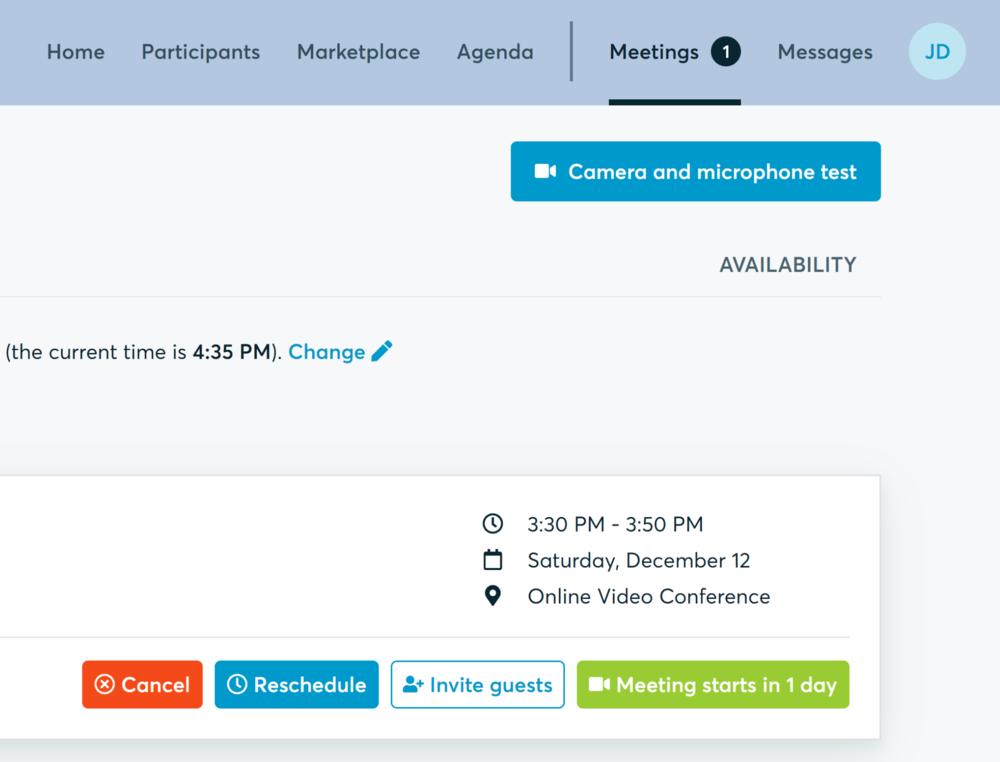
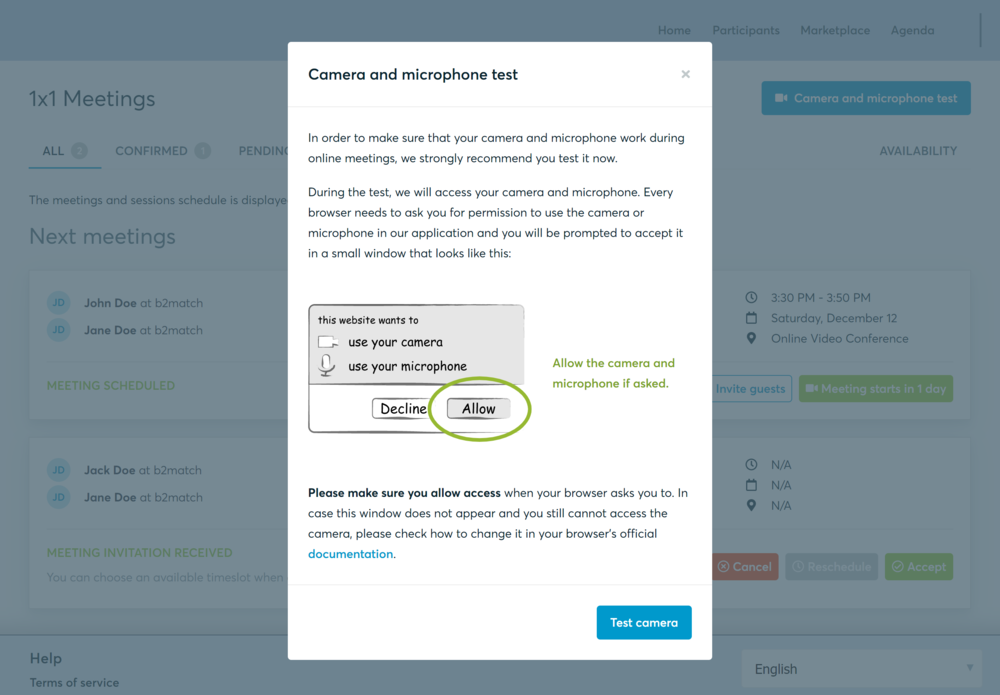
If there are issues, the system will indicate the browser's documentation's regarding the microphone and camera usage
- browser's permissions to use the microphone and camera
- system's permissions for the microphone and camera
Additionally, you can do the following checks:
- test your microphone with other apps, such as Google Meet, Skype, Zoom, etc.
- run Twilio's network test, which will start an automatic diagnosis to check if Twilio has permission to use your microphone and camera
- Twilio is the name of the software we use for online meetings
Bom evento!